先看效果图:
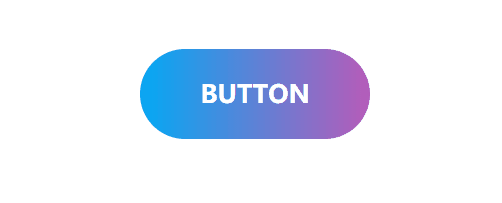
实现简单炫酷,直接复制查看效果
CSS:
<style>
.btn {
position: absolute;
top: 50%;
left: 50%;
transform: translate(-50%, -50%);
width: 230px;
height: 90px;
line-height: 90px;
text-align: center;
color: #fff;
font-size: 25px;
text-transform: uppercase;
cursor: pointer;
background: linear-gradient(90deg, #03a9f4, #f441a5, #ffeb3b, #03a9f4);
background-size: 400%;
border-radius: 60px;
}
.btn:hover {
animation: animate 8s linear infinite;
}
@keyframes animate {
0% {
background-position: 0%;
}
100% {
background-position: 400%;
}
}
.btn::before {
content: '';
position: absolute;
top: -5px;
left: -5px;
right: -5px;
bottom: -5px;
z-index: -1;
background: linear-gradient(90deg, #03a9f4, #f441a5, #ffeb3b, #03a9f4);
background-size: 400%;
border-radius: 40px;
opacity: 0;
transition: 0.5s;
}
.btn:hover::before {
filter: blur(20px);
opacity: 1;
animation: animate 8s linear infinite;
}
</style>
<body>
<b href="#" class="btn">button</b>
</body>





评论