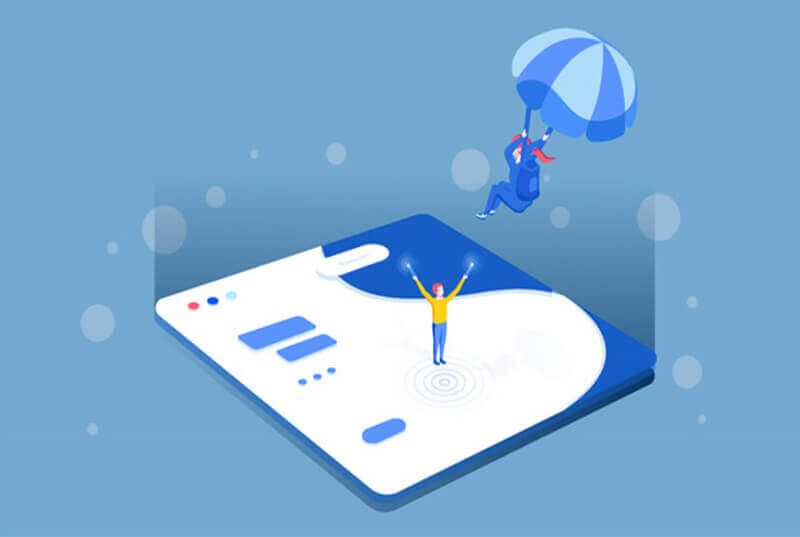搜索到
24
篇与
的结果
-
 为Typecho文章增加HTML标签支持 前言 之前一直用EditorMD插件编辑文章,因为它支持实时预览、代码/表格插入、代码折叠等功能,但是主题自带的目录功能就没法使用了,而且在首页文章预览页面,会出现文章内的Markdown语法,看起来始终让人觉得不够好,另外还不能使用PJAX 无刷新的功能(因为会出现新的bug),所以我就想既然我暂时想要的只是一个折叠功能--也就是解析几个HTML标签,何不换一个思路,停用插件让Typecho支持这几个标签不就好了嘛。解决方法 于是我就上网查了下,原来是如此的简单,只需要在Typecho/var/目录下的HyperDown.php文件的第17行后边自行添加想要的HTML标签就可以了<?php /** * Parser * * @copyright Copyright (c) 2012 SegmentFault Team. (http://segmentfault.com) * @author Joyqi <joyqi@segmentfault.com> * @license BSD License */ class HyperDown { /** * _whiteList * * @var string */ public $_commonWhiteList = 'kbd|b|i|strong|em|sup|sub|br|code|del|a|hr|small|details|summary|p'; #这里我已经添加上了<details>|<summary>|<p>这三个想要的标签 /** * _specialWhiteList * * @var mixed * @access private */ public $_specialWhiteList = array( 'table' => 'table|tbody|thead|tfoot|tr|td|th' );
为Typecho文章增加HTML标签支持 前言 之前一直用EditorMD插件编辑文章,因为它支持实时预览、代码/表格插入、代码折叠等功能,但是主题自带的目录功能就没法使用了,而且在首页文章预览页面,会出现文章内的Markdown语法,看起来始终让人觉得不够好,另外还不能使用PJAX 无刷新的功能(因为会出现新的bug),所以我就想既然我暂时想要的只是一个折叠功能--也就是解析几个HTML标签,何不换一个思路,停用插件让Typecho支持这几个标签不就好了嘛。解决方法 于是我就上网查了下,原来是如此的简单,只需要在Typecho/var/目录下的HyperDown.php文件的第17行后边自行添加想要的HTML标签就可以了<?php /** * Parser * * @copyright Copyright (c) 2012 SegmentFault Team. (http://segmentfault.com) * @author Joyqi <joyqi@segmentfault.com> * @license BSD License */ class HyperDown { /** * _whiteList * * @var string */ public $_commonWhiteList = 'kbd|b|i|strong|em|sup|sub|br|code|del|a|hr|small|details|summary|p'; #这里我已经添加上了<details>|<summary>|<p>这三个想要的标签 /** * _specialWhiteList * * @var mixed * @access private */ public $_specialWhiteList = array( 'table' => 'table|tbody|thead|tfoot|tr|td|th' ); -
 Typecho实现类似微博几分钟、几天前的词义化时间 在 var/Typecho/I18n.php 代码如下:/** * 词义化时间 * * @access public * @param string $from 起始时间 * @param string $now 终止时间 * @return string */ public static function dateWord($from, $now) { $between = $now - $from; /** 如果是一天 */ if ($between >= 0 && $between < 86400 && date('d', $from) == date('d', $now)) { /** 如果是一小时 */ if ($between < 3600) { /** 如果是一分钟 */ if ($between < 60) { if (0 == $between) { return _t('刚刚'); } else { return str_replace('%d', $between, _n('刚刚', '%d秒前', $between)); } } $min = floor($between / 60); return str_replace('%d', $min, _n('1分钟前', '%d分钟前', $min)); } $hour = floor($between / 3600); return str_replace('%d', $hour, _n('1小时前', '%d小时前', $hour)); } /** 如果是昨天 */ if ($between > 0 && $between < 172800 && (date('z', $from) + 1 == date('z', $now) // 在同一年的情况 || date('z', $from) + 1 == date('L') + 365 + date('z', $now))) { // 跨年的情况 return _t('昨天 %s', date('H:i', $from)); } /** 如果是一个星期以内 */ if ($between > 0 && $between < 604800) { $day = floor($between / 86400); return str_replace('%d', $day, _n('1天前', '%d天前', $day)); } /** 如果是一个星期以上 */ if ($between > 0 && $between < 2592000){ $week = floor($between / 648000); return str_replace('%d', $week, _n('1周前', '%d周前', $week)); } /** 如果是一年以内 */ if ($between > 0 && $between < 31557600){ $month = floor($between / 2629800); return str_replace('%d', $month, _n('1个月前', '%d个月前', $month)); } /** 如果是一年以上 */ if (date('Y', $from) == date('Y', $now)) { return date(_t('Y年n月j日 H:i'), $from); } return date(_t('Y年m月d日 H:i'), $from); }编辑文件→comments.php 找到以下代码<?php $comments->date(); ?>修改为:<?php $comments->dateWord(); ?>
Typecho实现类似微博几分钟、几天前的词义化时间 在 var/Typecho/I18n.php 代码如下:/** * 词义化时间 * * @access public * @param string $from 起始时间 * @param string $now 终止时间 * @return string */ public static function dateWord($from, $now) { $between = $now - $from; /** 如果是一天 */ if ($between >= 0 && $between < 86400 && date('d', $from) == date('d', $now)) { /** 如果是一小时 */ if ($between < 3600) { /** 如果是一分钟 */ if ($between < 60) { if (0 == $between) { return _t('刚刚'); } else { return str_replace('%d', $between, _n('刚刚', '%d秒前', $between)); } } $min = floor($between / 60); return str_replace('%d', $min, _n('1分钟前', '%d分钟前', $min)); } $hour = floor($between / 3600); return str_replace('%d', $hour, _n('1小时前', '%d小时前', $hour)); } /** 如果是昨天 */ if ($between > 0 && $between < 172800 && (date('z', $from) + 1 == date('z', $now) // 在同一年的情况 || date('z', $from) + 1 == date('L') + 365 + date('z', $now))) { // 跨年的情况 return _t('昨天 %s', date('H:i', $from)); } /** 如果是一个星期以内 */ if ($between > 0 && $between < 604800) { $day = floor($between / 86400); return str_replace('%d', $day, _n('1天前', '%d天前', $day)); } /** 如果是一个星期以上 */ if ($between > 0 && $between < 2592000){ $week = floor($between / 648000); return str_replace('%d', $week, _n('1周前', '%d周前', $week)); } /** 如果是一年以内 */ if ($between > 0 && $between < 31557600){ $month = floor($between / 2629800); return str_replace('%d', $month, _n('1个月前', '%d个月前', $month)); } /** 如果是一年以上 */ if (date('Y', $from) == date('Y', $now)) { return date(_t('Y年n月j日 H:i'), $from); } return date(_t('Y年m月d日 H:i'), $from); }编辑文件→comments.php 找到以下代码<?php $comments->date(); ?>修改为:<?php $comments->dateWord(); ?> -
 Typecho基于评论数的评论等级 今天发现了一个 Typecho 的评论等级,感觉很有意思就特地的分享出来了。代码[hide]function dengji($i){ $db=Typecho_Db::get(); $mail=$db->fetchAll($db->select(array('COUNT(cid)'=>'rbq'))->from('table.comments')->where('mail = ?', $i)->where('authorId = ?','0')); foreach ($mail as $sl){ $rbq=$sl['rbq'];} if($rbq<1){ echo 'Boss'; }elseif ($rbq<5 && $rbq>0) { echo '朋友'; }elseif ($rbq<10 && $rbq>=5) { echo '游客'; }elseif ($rbq<15 && $rbq>=10) { echo '游客1'; }elseif ($rbq<20 && $rbq>=15) { echo '游客2'; }elseif ($rbq<25 && $rbq>=20) { echo '游客3'; }elseif ($rbq>=25) { echo '游客4'; } }[/hide]使用方法将以上代码加到functions.php里,然后在comments.php里找到如下位置(可能有的主题不一样):<span class=" <?php echo $commentAuthor; ?> "><?php $comments->author(false); ?>:</span> <?php dengji($comments->mail);?> 在评论列表循环里加上这个引用,也就是这样:<span class=" <?php echo $commentAuthor; ?> ">【<?php dengji($comments->mail);?>】<?php $comments->author(false); ?>:</span>报错如果博主称号显示不是Boss而是游客,那么请在Mysql里执行如下:update typecho_comments set authorid='1' where mail='博主邮箱账号'
Typecho基于评论数的评论等级 今天发现了一个 Typecho 的评论等级,感觉很有意思就特地的分享出来了。代码[hide]function dengji($i){ $db=Typecho_Db::get(); $mail=$db->fetchAll($db->select(array('COUNT(cid)'=>'rbq'))->from('table.comments')->where('mail = ?', $i)->where('authorId = ?','0')); foreach ($mail as $sl){ $rbq=$sl['rbq'];} if($rbq<1){ echo 'Boss'; }elseif ($rbq<5 && $rbq>0) { echo '朋友'; }elseif ($rbq<10 && $rbq>=5) { echo '游客'; }elseif ($rbq<15 && $rbq>=10) { echo '游客1'; }elseif ($rbq<20 && $rbq>=15) { echo '游客2'; }elseif ($rbq<25 && $rbq>=20) { echo '游客3'; }elseif ($rbq>=25) { echo '游客4'; } }[/hide]使用方法将以上代码加到functions.php里,然后在comments.php里找到如下位置(可能有的主题不一样):<span class=" <?php echo $commentAuthor; ?> "><?php $comments->author(false); ?>:</span> <?php dengji($comments->mail);?> 在评论列表循环里加上这个引用,也就是这样:<span class=" <?php echo $commentAuthor; ?> ">【<?php dengji($comments->mail);?>】<?php $comments->author(false); ?>:</span>报错如果博主称号显示不是Boss而是游客,那么请在Mysql里执行如下:update typecho_comments set authorid='1' where mail='博主邮箱账号' -
 Typecho评论生成随机用户头像 添加代码将下面代码添加到当前主题functions.php中:[hide]/** * 添加随机用户头像 */ function local_random_avatar($user) { $options = Typecho_Widget::widget('Widget_Options'); if($user == 'admin'){ $thumb= $options->themeUrl .'/img/avatar-default.png'; }else{ $thumb= $options->themeUrl .'/img/avatar/' . rand(1, 10) . '.png'; } $avatar = "<img alt='{$user}的头像' src='{$thumb}' class='avatar avatar-50 photo' />"; echo $avatar; }[/hide]使用方法在要调用头像的地方插入:<?php local_random_avatar($comments->author)?>bz的图像不一样显示转载自:拾光分享网
Typecho评论生成随机用户头像 添加代码将下面代码添加到当前主题functions.php中:[hide]/** * 添加随机用户头像 */ function local_random_avatar($user) { $options = Typecho_Widget::widget('Widget_Options'); if($user == 'admin'){ $thumb= $options->themeUrl .'/img/avatar-default.png'; }else{ $thumb= $options->themeUrl .'/img/avatar/' . rand(1, 10) . '.png'; } $avatar = "<img alt='{$user}的头像' src='{$thumb}' class='avatar avatar-50 photo' />"; echo $avatar; }[/hide]使用方法在要调用头像的地方插入:<?php local_random_avatar($comments->author)?>bz的图像不一样显示转载自:拾光分享网 -
 实现每评论一次自动排第一功能(Typecho版) 下面是主要代码(插入到 functions.php 中):function Autofirst(){ $db = Typecho_Db::get(); $query = $db->select()->from('table.comments')->where('authorId = ?','0')->order('coid',Typecho_Db::SORT_DESC)->limit(100); $result = $db->fetchAll($query); $arrUrl = array(); $arrAuthor = array(); foreach ($result as $value) { if($value["url"]!==null){ array_push($arrUrl,$value["url"]); array_push($arrAuthor,$value["author"]); } } $su=array_filter(array_merge(array_unique($arrUrl))); $sa=array_filter(array_merge(array_unique($arrAuthor))); $num=0; for($i=0;$i<count(array_unique($su));$i++){ if($su[$i]!=="" && $num<16){ $num+=1; $db1 = Typecho_Db::get(); $query1 = $db1->select()->from('table.comments')->where('url = ?',$su[$i])->order('coid',Typecho_Db::SORT_DESC)->limit(100); $result1 = $db1->fetchAll($query1); $arrAuthor1 = array(); foreach ($result1 as $value) { array_push($arrAuthor1,$value["author"]); } echo '<a href="'.$su[$i].'" rel="external nofollow" class="item col-lg-3 col-md-3 visible-lg visible-md" target="_blank"><i class="glyphicon glyphicon-leaf"></i> '.$arrAuthor1[0].'</a>'; } } }调用代码和 css:[hide]<div class="row autofirst visible-lg visible-md"> <p> <i class="glyphicon glyphicon-th"></i> 每评论一次就会自动排在本栏目第一位 </p> <?php Autofirst(100) ?> </div> <style> .autofirst{ margin:20px 20px 5px 20px; padding:10px; box-shadow: 0 1px 8px rgba(0,0,0,0.12), 0 1px 8px rgba(0,0,0,0.24); background-color:white; border-radius:3px; }.item{ padding:5px 0px; } </style>[/hide]
实现每评论一次自动排第一功能(Typecho版) 下面是主要代码(插入到 functions.php 中):function Autofirst(){ $db = Typecho_Db::get(); $query = $db->select()->from('table.comments')->where('authorId = ?','0')->order('coid',Typecho_Db::SORT_DESC)->limit(100); $result = $db->fetchAll($query); $arrUrl = array(); $arrAuthor = array(); foreach ($result as $value) { if($value["url"]!==null){ array_push($arrUrl,$value["url"]); array_push($arrAuthor,$value["author"]); } } $su=array_filter(array_merge(array_unique($arrUrl))); $sa=array_filter(array_merge(array_unique($arrAuthor))); $num=0; for($i=0;$i<count(array_unique($su));$i++){ if($su[$i]!=="" && $num<16){ $num+=1; $db1 = Typecho_Db::get(); $query1 = $db1->select()->from('table.comments')->where('url = ?',$su[$i])->order('coid',Typecho_Db::SORT_DESC)->limit(100); $result1 = $db1->fetchAll($query1); $arrAuthor1 = array(); foreach ($result1 as $value) { array_push($arrAuthor1,$value["author"]); } echo '<a href="'.$su[$i].'" rel="external nofollow" class="item col-lg-3 col-md-3 visible-lg visible-md" target="_blank"><i class="glyphicon glyphicon-leaf"></i> '.$arrAuthor1[0].'</a>'; } } }调用代码和 css:[hide]<div class="row autofirst visible-lg visible-md"> <p> <i class="glyphicon glyphicon-th"></i> 每评论一次就会自动排在本栏目第一位 </p> <?php Autofirst(100) ?> </div> <style> .autofirst{ margin:20px 20px 5px 20px; padding:10px; box-shadow: 0 1px 8px rgba(0,0,0,0.12), 0 1px 8px rgba(0,0,0,0.24); background-color:white; border-radius:3px; }.item{ padding:5px 0px; } </style>[/hide] -
 加载时间 在 functions.php 中加入以下代码: /** * 加载时间 * @return bool */ function timer_start() { global $timestart; $mtime = explode( ' ', microtime() ); $timestart = $mtime[1] + $mtime[0]; return true; } timer_start(); function timer_stop( $display = 0, $precision = 3 ) { global $timestart, $timeend; $mtime = explode( ' ', microtime() ); $timeend = $mtime[1] + $mtime[0]; $timetotal = number_format( $timeend - $timestart, $precision ); $r = $timetotal < 1 ? $timetotal * 1000 . " ms" : $timetotal . " s"; if ( $display ) { echo $r; } return $r; }然后,在模板中引用:<?php echo timer_stop();?>前台输出相关统计1.<?php Typecho_Widget::widget('Widget_Stat')->to($stat); ?> 2.<p><?php _e('氪星人自 <strong>2013</strong> 年建站以来,截至 %s 在设定的 <strong>%s</strong> 个分类 3.和 <strong>%s</strong> 个页面中, 4.发布了 <strong>%s</strong> 篇文章,收到了 <strong>%s</strong> 条评论。 5.', date('Y年n月j日G时i分'), $stat->categoriesNum, $stat->publishedPagesNum, $stat->publishedPostsNum, $stat->publishedCommentsNum); ?></p>文章字数统计在主题的functions.php中写入代码: function art_count ($cid){ $db=Typecho_Db::get (); $rs=$db->fetchRow ($db->select ('table.contents.text')->from ('table.contents')->where ('table.contents.cid=?',$cid)->order ('table.contents.cid',Typecho_Db::SORT_ASC)->limit (1)); echo mb_strlen($rs['text'], 'UTF-8'); } 然后在想要添加的地方之间加调用就ok <?php echo art_count($this->cid); ?>总访客数统计代码 functions.php 中,添加以下统计代码//总访问量 function theAllViews() { $db = Typecho_Db::get(); $row = $db->fetchAll('SELECT SUM(VIEWS) FROM `typecho_contents`'); echo number_format($row[0]['SUM(VIEWS)']); } 然后在你需要显示的位置(如:footer.php sidebar.php 等)插入以下调用代码 <?php echo theAllViews();?></span><?php _me("访客总数") ?>添加版权声明<blockquote> <strong>本文作者:</strong><a target="_blank" href="https://www.2025ly.com">ly's Blog</a> <br><br> <strong>本文链接:</strong><a target="_blank" href="<?php $this->permalink() ?>"><?php $this->title() ?> - <?php $this->permalink() ?></a> <br><br> <strong>版权声明:</strong>如无特别声明,本文即为原创文章,仅代表个人观点,版权归 <a href="<?php $this->options->siteUrl(); ?>" target="_blank"><?$this->options->title();?></a> 所有,未经允许不得转载! </blockquote>
加载时间 在 functions.php 中加入以下代码: /** * 加载时间 * @return bool */ function timer_start() { global $timestart; $mtime = explode( ' ', microtime() ); $timestart = $mtime[1] + $mtime[0]; return true; } timer_start(); function timer_stop( $display = 0, $precision = 3 ) { global $timestart, $timeend; $mtime = explode( ' ', microtime() ); $timeend = $mtime[1] + $mtime[0]; $timetotal = number_format( $timeend - $timestart, $precision ); $r = $timetotal < 1 ? $timetotal * 1000 . " ms" : $timetotal . " s"; if ( $display ) { echo $r; } return $r; }然后,在模板中引用:<?php echo timer_stop();?>前台输出相关统计1.<?php Typecho_Widget::widget('Widget_Stat')->to($stat); ?> 2.<p><?php _e('氪星人自 <strong>2013</strong> 年建站以来,截至 %s 在设定的 <strong>%s</strong> 个分类 3.和 <strong>%s</strong> 个页面中, 4.发布了 <strong>%s</strong> 篇文章,收到了 <strong>%s</strong> 条评论。 5.', date('Y年n月j日G时i分'), $stat->categoriesNum, $stat->publishedPagesNum, $stat->publishedPostsNum, $stat->publishedCommentsNum); ?></p>文章字数统计在主题的functions.php中写入代码: function art_count ($cid){ $db=Typecho_Db::get (); $rs=$db->fetchRow ($db->select ('table.contents.text')->from ('table.contents')->where ('table.contents.cid=?',$cid)->order ('table.contents.cid',Typecho_Db::SORT_ASC)->limit (1)); echo mb_strlen($rs['text'], 'UTF-8'); } 然后在想要添加的地方之间加调用就ok <?php echo art_count($this->cid); ?>总访客数统计代码 functions.php 中,添加以下统计代码//总访问量 function theAllViews() { $db = Typecho_Db::get(); $row = $db->fetchAll('SELECT SUM(VIEWS) FROM `typecho_contents`'); echo number_format($row[0]['SUM(VIEWS)']); } 然后在你需要显示的位置(如:footer.php sidebar.php 等)插入以下调用代码 <?php echo theAllViews();?></span><?php _me("访客总数") ?>添加版权声明<blockquote> <strong>本文作者:</strong><a target="_blank" href="https://www.2025ly.com">ly's Blog</a> <br><br> <strong>本文链接:</strong><a target="_blank" href="<?php $this->permalink() ?>"><?php $this->title() ?> - <?php $this->permalink() ?></a> <br><br> <strong>版权声明:</strong>如无特别声明,本文即为原创文章,仅代表个人观点,版权归 <a href="<?php $this->options->siteUrl(); ?>" target="_blank"><?$this->options->title();?></a> 所有,未经允许不得转载! </blockquote>